For this project, I really wanted to get a little deeper into Substance Designer for texture making and also practice making some slashes.
The 3D models were created by momomo publisher on the Asset Store and you can get the character package here and the environment package here.
Software I used:
Unity (2020.2.1f1) – for creating VFX, scene & rendering,
Substance Designer – texture creating,
Adobe Photoshop – texture creating & editing,
Blender – 3D models.
All of the effects were created with VFX Graph & ShaderGraph which were then rendered in High Definition Render Pipeline.

For the slashes effect, 6 textures and one mesh were used.
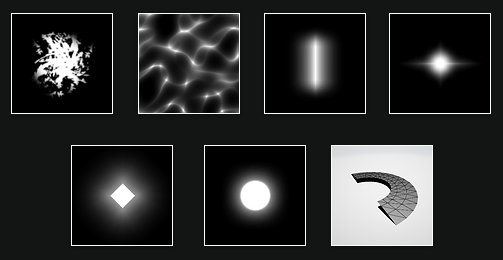
For the slashes to work I created a custom VFX Shader Graph. The circular texture gives the slash its shape, the noise caustic texture gives the little details inside it and the gradient texture highlights specific parts of the slash. The same caustic texture is also used for the appearance and the dissolution of the effect. The whole mesh is rotated in VFX Graph.
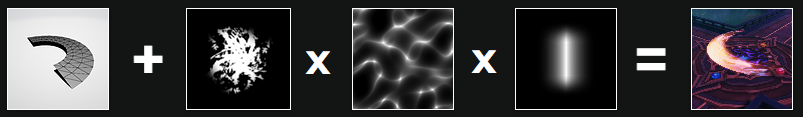
Next to the slashes, you can also see the directional impact sparks. While in theory, these impact sparks should only appear when the swords are hitting something I added them for a little pop and intensity. They can easily be removed or spawned at the right time e.g. only when the enemy player gets hit. For the last little detail I added sequential flying sparks that appear with the slash.
Since all of the character’s actions are happening either with the right or left hand, the effects have also their left/right variation or they are flipped to suit the movement.

For the next attack effect, 10 textures and four meshes were used.
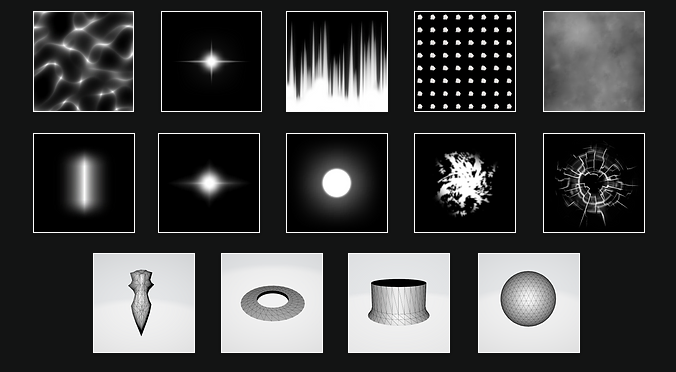
When the two swords are at the highest position, two quick flare particles show up indicating the beginning of the effect.
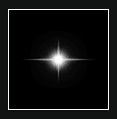
For the glowing sword effect, I took the original sword model and made it a separate mesh without the handle. I then created a custom VFX Shader Graph and offset some noise textures to create the glowing effect. The sword meshes were then placed directly on the character’s original swords.
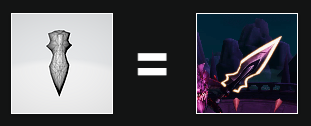
The slashes that appear when the swords are charged up are using the same shader and the same textures just as the previous slashes, the only difference now is that the mesh has been changed to a full disk as I wanted them to have a longer movement.
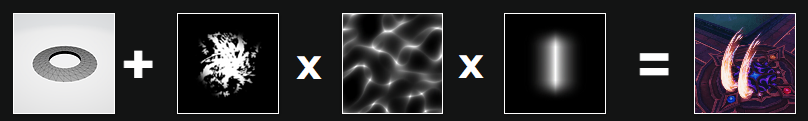
When the swords hit the floor, impact sparks with the flare particle show up.

I created the crack texture using Substance Designer and did some touch-ups in Photoshop. For the crack texture to work I used a shader from a previous project in order to control the appearance of the textures, their colors, movement, and strength. Just as before, the crack texture was displayed on a plane and did not use any particle systems.

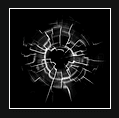
For the shockwave, I used a cylinder with a texture and scaled it over a lifetime.

The spark and dust particles were added to give more details and directional flow.
Finally, the distortion effect was added using VFX Graph’s Particle Distortion mesh Output context. Here I scaled the sphere mesh (note: the sphere is not optimized here, you should lower the poly count if you want to use it in production) to be oval and used a noise texture for the distortion details.

For the final effect, I used 6 textures and one mesh.
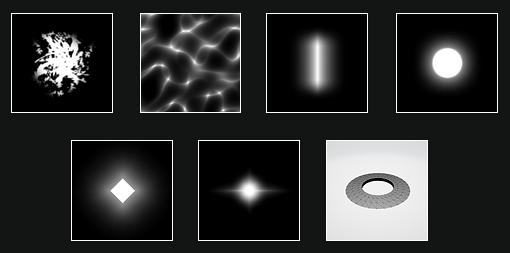
I used the same components from the first effect but only changed the mesh to be a full circle. Here I spawn two circles with different rotations, a hit effect (the same from before), and sparks.
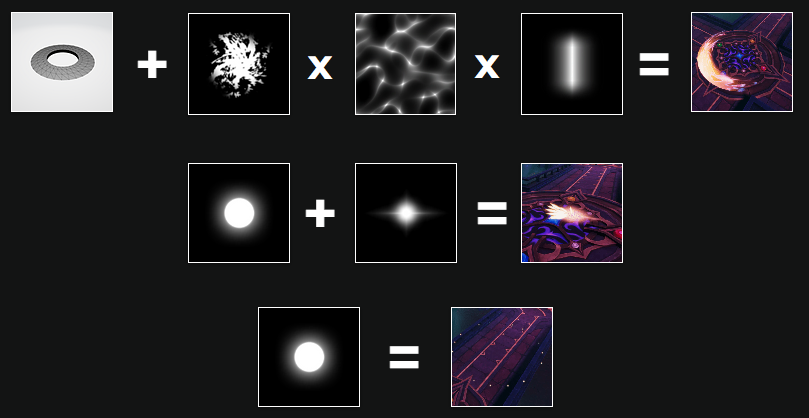
Finally, to spice things up, a camera shake was added along with point lights appearing at a certain time 😁
Here below you can see the iteration progress from start to finish. I really wanted to have that colorful whirlpool upon impact but it just didn’t work or make sense, so I had to let it go.
At the start of the project, I set out to learn about texture making in Substance Designer which resulted in me in making a ground impact texture. I also practiced making meshes for the slashes, which resulted in making a couple of new shaders for the slashes to work!
All in all, I am happy that I completed this project. Even though I held onto the colorful whirlpool for quite some time I am glad that I removed it from the final version. I am grateful for learning a few new techniques in Substance Designer that I know will serve me well in the future.