“The idea of the Fireballer gun is that it would be similar to a flame thrower and would ‘chip away’ enemy HP at a close range.”
This is a simple project that I made for the Unity Technologies FPS Microgame template. I was given a task to create firing VFX for the Fireballer gun Add-On. The instructions were given that the firing rate should feel like a flame thrower and would chip away enemy HP but the look of it would be fireballs. The actual firing Particle System has no velocity and is attached to a physical projectile that was already prepared for me. The beautiful Fireballer gun model & textures were made by colleague Bondhan Kimbalazani.




I created the texture sheet on the left which contains a triangle that the Particle System shoots out on firing, and two round shapes, one is softer for the fireball core and one is harder for the burnt-out decals. I modified the texture on the right, this was a smoke texture that was already in the template’s project (unfortunately I don’t know who the author is). The triangle particles were specifically chosen to accommodate the geometric feel of the whole project.
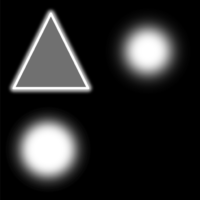

Below you can see how a single fireball looks. For the burnt-out VFX I added the harder particle for base black and then on top a smaller orange round shape which gives the melting effect, I also added softer round shape for the sparks and finally added some smoke.

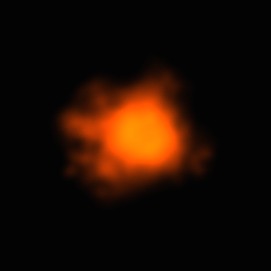
Below you can see the other iterations that I made, personally, I like the left one the best but as far as I remember I spent the most time on it since I made an animation sheet so I’m probably very, very biased. We decided to build on the right example, which resulted in everything that was shown in the first video.
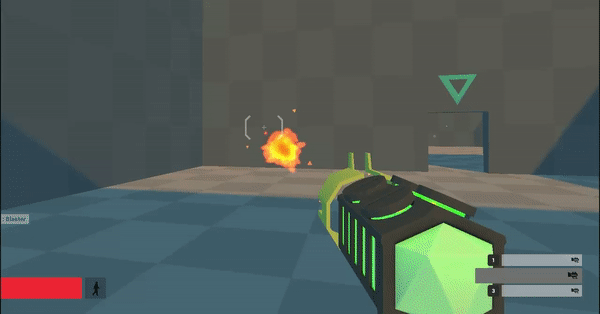
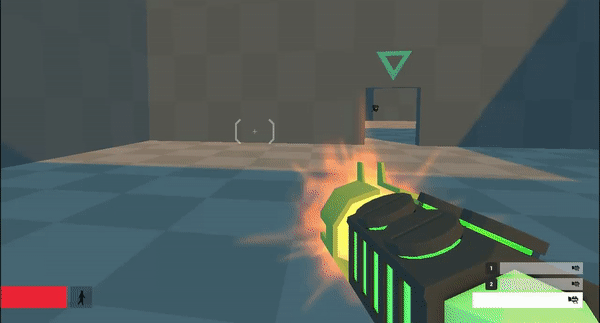
I had lots of fun while making this project and it has a place in my heart even though now that I look at it I see lots and lots of things that I could tweak and improve.
The Fireballer – FPS Microgame Add-On is released on the Asset Store and you get it here.
What is fps microgame template?
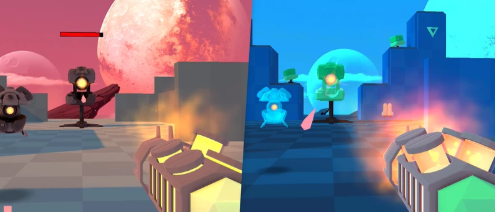
The FPS Microgame Template is a 3D First Person Shooter game that you can mod and customize. Complete the Creative Mods to build on the project and make it more your own, while learning the basics of Unity. Simply go to the Learn tab in the Unity Hub and search for this Microgame, or manually import it via the Asset Store from here.
